Configure Nvidia Jetson Nano
Jetson Nano setup¶
This section shows you how to configure a Jetson Nano to run object detection.
Lab Objectives¶
In this lab you will learn how to:
- Set up a Jetson Nano with Ubuntu
- Attach a USB webcam, use a 5V barrel power supply to provide sufficient power
Set up a Jetson Nano Developer Kit¶
Nvidia provides thorough setup documentation on the Jetson Nano Developer Kit so this guide will not attempt to reproduce those steps. In addition, there are numerous Internet resources that walk through the configuration and setup.
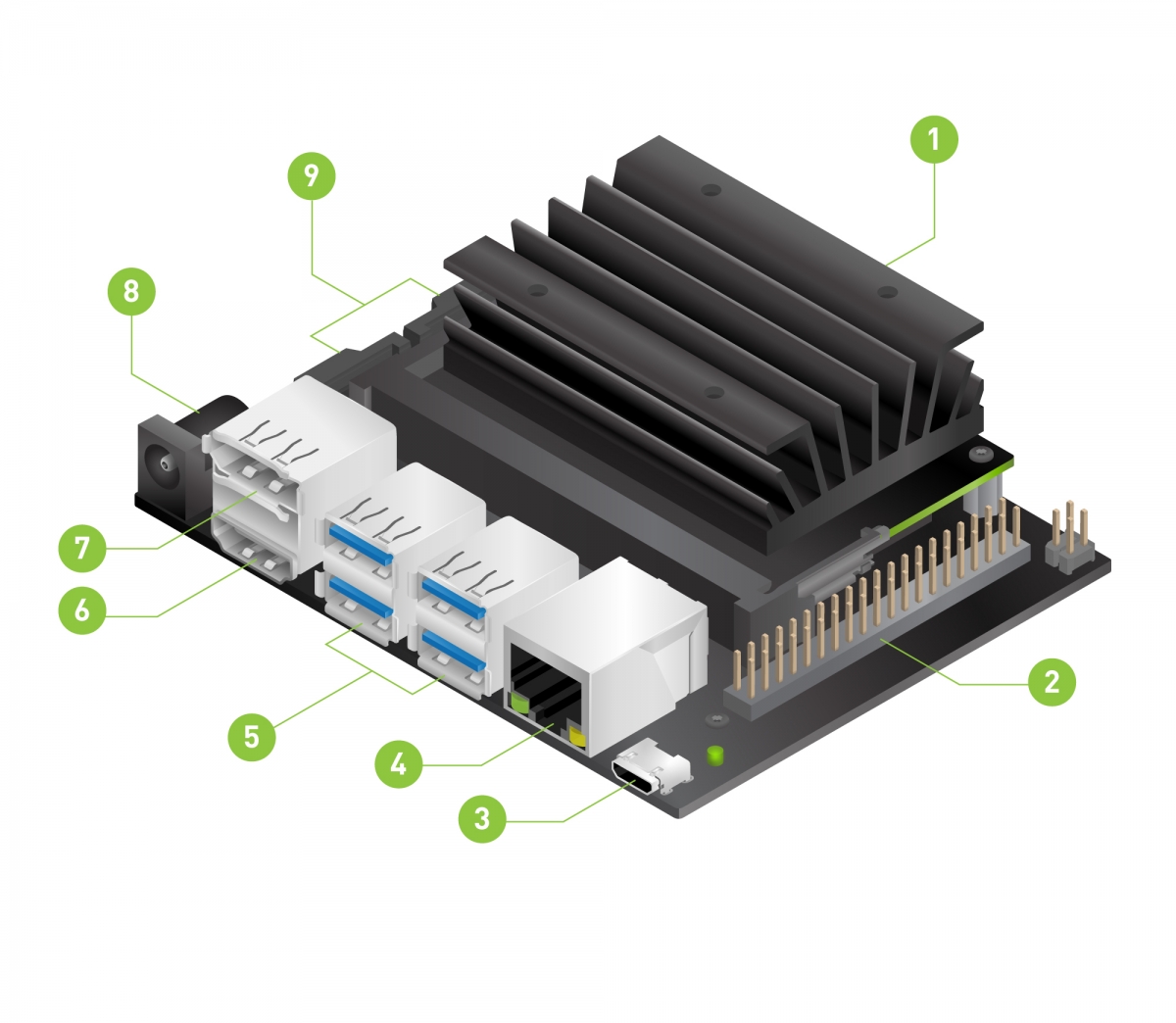
This tutorial will emphasize several parts of those guides that can assure a successful implementation of the Worker Safety and Hard Hat Detection model.
5V Barrel Jack Power Adapter
The Jetson Nano can be powered by a Micro-USB 5V 2A power supply but the camera and GPU require additional power to operate. Avoid the frustration of indeterminate results and switch to a 5V barrel jack power supply (4A). Closing the J48 jumper with a standard 2.54mm pitch jumper will switch the power from the micro USB jack to the barrel jack. Follow the recommended instructions to close jumper J48 on the Nano PCB.
Once you are powering the Jetson Nano with a 5V barrel jack power supply, you can enable the 'maximum performance model' and the system and inferencing should run faster.
sudo nvpmodel -m 0
Attach a Android IP Web camera app¶
Object Detection does not require the highest quality camera. Most images will get scaled down.
Internet Connectivity¶
You will need an ethernet cable (the Jetson Nano developer kit does not include WiFi) or a WiFi USB dongle.
Now the fun begins!¶
You are now ready to run the hard hat model on the Jetson edge device, so proceed to the next Edge Inferencing section.